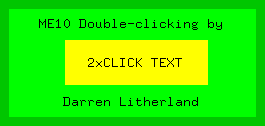
Problem:
ME10's interface mechanisms are the product of the 80's. Although improved slightly with the introduction of the WUI in 10.50, we are still left at the mercy of menu and table functionality that is very limited.
There are, however, some things that can be done within the confines of the classical UI to improve and extend the functionality of ME10. One of these things is "Double-clicking".
Traditionally, most systems offer two different responses from the system when a mouse (or digitizer) is clicked once or twice. For example, in Windows Explorer a single click will merely highlight a file whereas double-clicking will open the it.
Developing a double-clicking function in ME10 gives us similar possibilities; using the time between individual clicks offers the ability to perform different tasks in the same macro.
Example:
Note: Unfortunately, like many things in ME10 10.50 with the WUI, double-clicking does not work as well as with the classical interface. It does, however, work just as well with a tablet. You can try double-clicking in 10.50 WUI, but results will probably be haphazard.
A little advice if you do try double-clicking in 10.50 WUI: move the cursor between clicks!
Download this file (zip) and input the resulting file "double.m" into ME10.
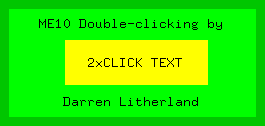
This table will appear, offering itself to be clicked (or double-clicked!)
If you click once, you will be asked to input a text string.
If you click twice, in quick succession (=double-clicking), ME10 will ask for a text string but give a default telling you how many seconds you used between clicks!
Take a look at the macro and you will see that a reasonably complex timekeeping system analyses the time between each click and compares this with DBLCLKTIME. If time between clicks is less than DBLCLKTIME, the macro performs one particular function. If the time between clicks is greater than DBLCLKTIME, the macro performs another function.
If necessary, you can change the value of DBLCLKTIME to suit your system and individual "clicking-speed".
Other uses:
Perhaps the most useful aspect of double-clicking is that several different operations can be included in one menu or table slot. This saves screen space and makes it easier to develop tidy and efficient applications.
It would be quite possible to implement double-clicking in a part-browser, where single-clicking edits the part and double-clicking both edits AND views it.
The example given above is typical for text/naming applications using double-clicking and the macro can easily be adapted to other areas.