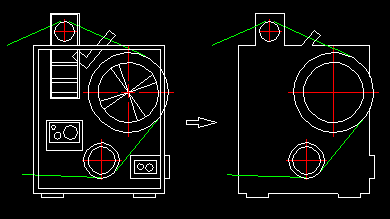
An advanced contour-based macro is under development. This will allow assembly-scanning and simplification (outlining) dependent on part-level.
CoCreate have introduced CONTOURS to help ME10 users leverage their 2D geometries over into SolidDesigner. It does a terrific job of it too. The COPY CONTOUR macro is incredibly easy to use and allows the transfer of geometry from 2D to 3D without using any intermediate files (you can't see them anyway). But, as with any well implemented feature of ME10, it is possible to utilize commands in ways that enhance other areas.
Having worked for many years in a plant design environment with enormously complex layouts and assemblies, I have recognized the need for a tool that quickly and accurately simplifies drawings. Hidden lines could be used for such purposes, but due to its part-smashing characteristics, this was not a particularly good option.
But, by using CONTOURS and a special combination of SELECT it is possible to generate simplified representations of complex assemblies. Simple macros can be developed to suit particular situations.
It can be seen here how well this process works. Notice how GREEN lines, RED centerlines and ARCS/CIRCLES are kept to maintain the general impression of the assembly. Any combination of color, linetype or geometry can be integrated with CONTOURS.
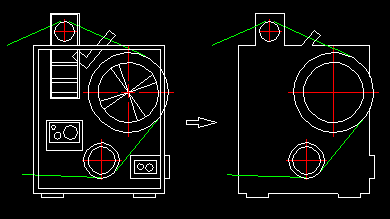
If you are interested in trying the macro that was used here, you can download it and the drawing here (8 KB).
The syntax is: CONTOUR_MACRO P1 P2 P3
A new part is placed at P3 called "contour_part".
Next topic: TOOLBARS!